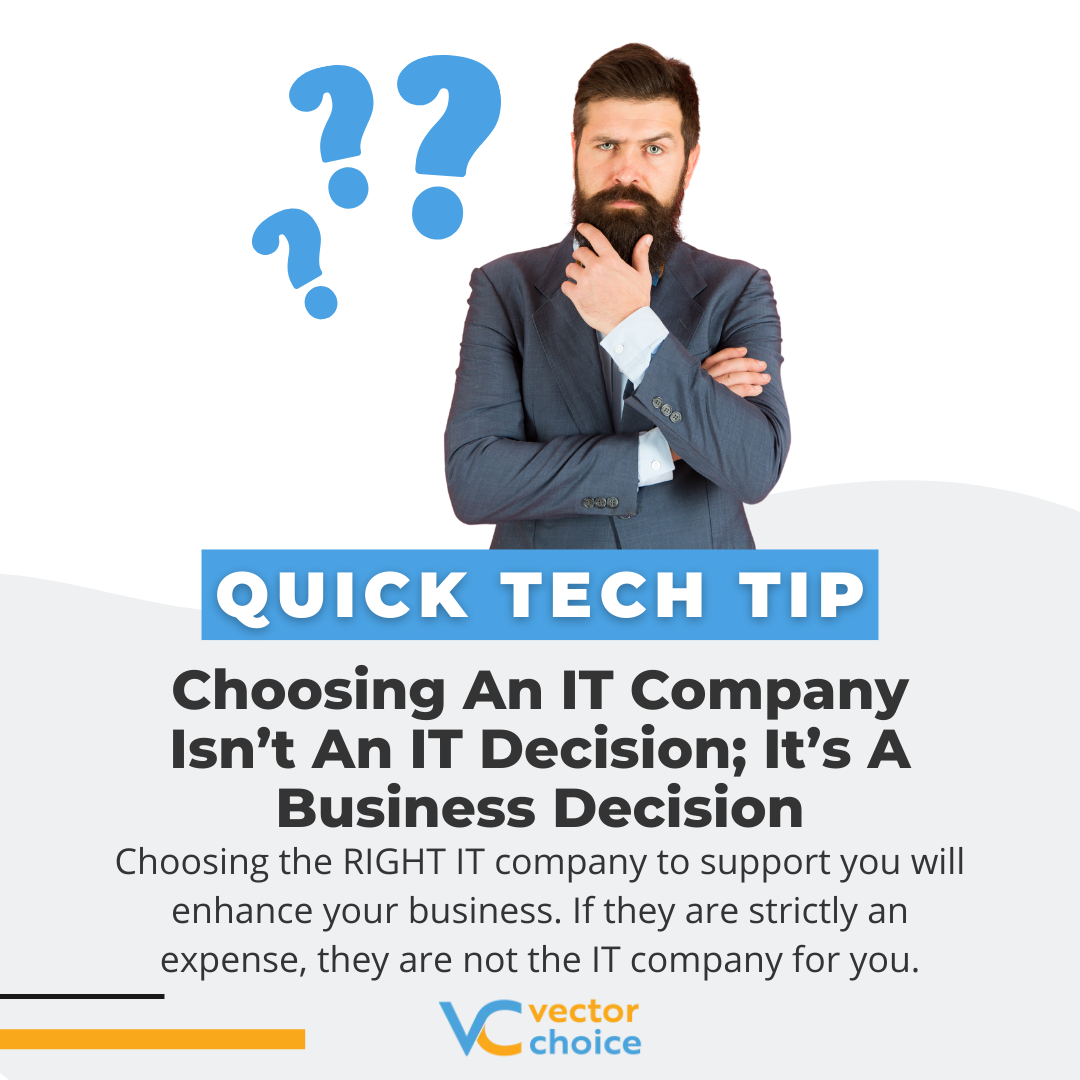In the ever-evolving world of cybersecurity, it's important for businesses to stay informed about potential risks. Recently, Google Chrome announced changes that could impact the functionality of certain browser extensions. While the technical details might seem complex, the key takeaway for business owners is this: some extensions you and your employees rely on for day-to-day tasks may need to be updated or replaced in the near future.
What are Browser Extensions?
Browser extensions are small software programs that add
functionality to your web browser. They can be used for a variety of purposes,
such as blocking ads, managing passwords, and enhancing productivity. Many
businesses rely on extensions to help their employees work more efficiently and
securely.
Why Are Changes Being Made?
Google Chrome is phasing out support for older extensions
(Manifest V2) and introducing a new standard (Manifest V3). This change is
intended to improve security and performance for Chrome users. However, some
developers of popular extensions have expressed concerns that Manifest V3 makes
it difficult to create extensions with the same functionality as their Manifest
V2 counterparts.
What Does This Mean for Your Business?
The impact of these changes on your business will depend on
the specific extensions you use. It's important to be aware of the potential
changes and to start planning accordingly. Here are some steps you can take:
- Identify
critical extensions: Make a list of the browser extensions that are
essential for your business operations.
- Check
for updates: Visit the websites of your extension providers to see if
they have released updates that support Manifest V3.
- Consider
alternatives: If an essential extension is not being updated to
support Manifest V3, research alternative extensions that offer similar
functionality.
By taking these steps, you can help ensure that your
business continues to operate smoothly and securely in the face of these
upcoming changes.
Keeping Your Business Safe
It's important to note that browser extensions are just one
piece of the cybersecurity puzzle. Here are some additional tips for keeping
your business safe:
- Use
strong passwords and enable two-factor authentication.
- Educate
your employees about cybersecurity best practices.
- Have
a plan for responding to cyberattacks.
- Partner with an MSP, like Vector Choice.
By following these tips, you can help protect your business from the ever-growing threat of cybercrime. Contact us today and we can help protect your business!